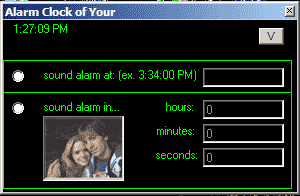
Now you too can have a homemade (partially stolen) mp3 alarm clock!!!
Good for a cooking timer or a secondary alarm clock…maybe not
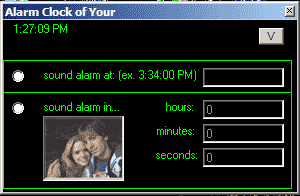
You can either set the alarm to go
off at a certain time or after a certain amount of time.
· If you choose the first option, you gotta type the time in just like
this, yo
4:39:00 PM
· If you choose the second option, the countdown begins immediately after
you type yo numbers in.
To choose an mp3, click the little
‘V’ button to expand the window. Once you find an mp3 on yor computer,
click the add button. Go nuts.. add as many songs as you want. Then, click the
‘V’ button again to make the window small again. Yyooouull figure
it out.
Oh yeah, to stop the alarm (song) you
of course have to re-expand the window and hit the stop song button.
TRY NOT to hit the up button, It usually crashes the program. Hehe
Troubleshooting:
This program worked fine on my laptop, johns and matt’s laptop.
If you try to run the program and a bad box comes up and says something about
msstdfmt.dll, copy this file from a computer that has it in its windows\system32
directory and put it in your windows\system32 directory. TTHHENEN hit start
-> run and type
regsvr32 C:\windows\system32\msstdfmt.dlls
and hit enter. And make sure the font was red…. Just kidding
If you try to run the program and another evil box comes up that says something
about comctl32.ocx find a computer with this file in its windows\system32 folder
and put it in your windows\system32 folder. Whew hopefully all that will work.
It’s really not that cool of a program.. geez man.